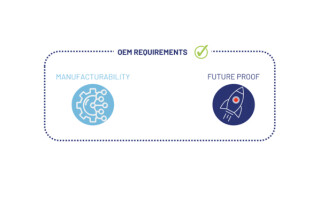USB Type-C: The Universal Connector (Yeah Right)
August 16, 2019
Blog

There?s a lot of noise about how USB Type-C is going to be the universal connector. I found myself buying into the excitement. At least until I bought a new MacBook Pro...
There’s a lot of noise about how USB Type-C is going to be the universal connector. I found myself buying into the excitement. At least until I bought a new MacBook Pro.
The new MacBook Pros have fully embraced the new shiny USB Type-C. They come with four Type-C ports, one of which connects to the power supply. Here’s how my out-of-box experience progressed. “I’ll use a Time Machine to move all of my important files to my new computer. Wait. I can’t plug my backup drive in. OK. Let me move over the files I need to use today with a thumb drive. Wait. I can’t plug in any of my 30 thumb drives.”[1]
This story doesn’t get better. I purchased a hub so I could use all of my other computer equipment.[2] That’s right. None of my other equipment uses Type-C yet. Now I’ve got this hub dangling off my laptop that I have to drag around with me if I want to print or connect to anything else. I also bought a ¾ inch conversion dongle. I would take a picture of it to share with you, but I forget which device I left it connected to.
What’s this got to do with embedded design? Everything, because every electronic gadget I purchase is eventually going to connect to my laptop. And that is going to impact your success. Let’s look at some lessons to learn:
All four ports? Couldn’t one of four ports been a standard USB port? It would have saved me so much trouble. The wider lesson here is that IoT is really Wild West right now. There are lots of changes, and they are happening fast. This means backwards compatibility is essential in many applications. Apple’s choice to not include even a single standard USB port means I am stuck dragging around conversion technology with me. Either they are small dongles and easy to lose or bulky hubs that are difficult to take everywhere. This is not “Ease of Use” by a long shot. So, consider what technology your customers are using and will be using until it breaks. Even though Type-C is the “universal” port, it won’t be universal so long as there is a standard USB port and it is still selling strong. The same applies to Wi-Fi.[3] Just imagine the first home router – or new iPhone – that focuses completely on throughput and the latest new frequency so it won’t connect to any of my installed home networks because it doesn’t support “legacy” 2.5 GHz.
Not all devices are created equal: The first conversion hub I bought interfered with my Wi-Fi. I have no idea how. I just know that when it was plugged in, it would have impaired connectivity. When I unplugged it, Wi-Fi magically started working again. I’m guessing it’s a driver incompatibility issue. Doesn’t matter. I returned it. And that’s the true cost of not ensuring interoperability. It might even be high enough to put you out of business.
Size Matters: The standard USB connector is wider than Type-C’s. Apple put the Type-C ports really close to each other. This means my conversion dongle is too fat for me to use in the port next to my wireless mouse dongle. Come on. That’s a really stupid reason for a product not to connect. Makes me wonder what the MacBook Pro design lab looks like. All new equipment, but nothing that resembles what customers are actually using.
Just Type-C It: Yes, I am slowly converting over my computer electronics to Type-C. In fact, I just bought a new wireless mouse so I won’t have to deal with the problem of a double-dongle that might snap off and trash one of my Type-C ports. Unfortunately, there are only a few Type-C mice available. Nothing like the thousands of standard USB mice I can choose from. So, my new mouse doesn’t have the cool graphics on it like the old one I now have to throw away.
The Long Game: I’m wondering how long I’m going to have to drag these annoying conversion dongles with me. A year? Two years? And the entire time, I’m going to be reminded of the choice that Apple made for me about USB. (Which dovetails with the annoying removal of the AUX plug from the iPhone platform. I was just at a wedding and none of us remembered to bring our AUX-Lightning connectors. The only music we could get hooked up to the sound system was an old iPhone 6 with a smashed screen.[4] Shame on all of us technophiles for keeping up to date. Now we’re so far ahead, we’re locked out.)
[1] For the record, I do realize I had the option to AirDrop 300 GB of data. Except I bought a new computer because my old one was freaking out and wouldn’t stay turned on.
[2] Too bad Amazon doesn’t have the one-hour shipping drones going in my area yet. I actually had to get back in my car to go out and purchase a dongle. My computer was all tabula rosa and so useless until I did. Like I said, a less-than-ideal out-of-box experience.
[3] And BLE. And PoE. And…
[4] Could someone explain to me why the new iPhones don’t have an AUX port, but new MacBook Pros do? After all, I listen to my phone like a hundred times more than my laptop. Wait. I don’t want to know.