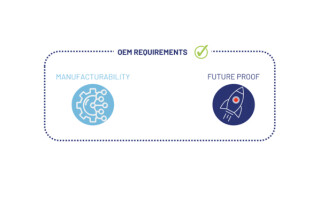For the Professional Maker: Hands-on with the OSD3358-SM-RED single-board computer
April 03, 2018
Story
These devices cram up to a 1 GHz processor, ADC, Ethernet capabilities, and 1 GB of DDR2 RAM into an enclosure the size of a nickel.
The OSD3358-SM-RED from Octavo Systems is a reference, evaluation, and development board for the OSD335x-SM series of System-in-Package (SiP) devices. These devices cram up to a 1 GHz processor, ADC, Ethernet capabilities, and 1 GB of DDR2 RAM into an enclosure the size of a nickel.
Amazing as these capabilities are, the SiP still needs a PCB, along with components like an Ethernet jack, power supply, IO pins, and USB sockets to interact with the wider world. You can start developing for this type of system from scratch, or you could instead obtain a RED board and start immediately. These boards include several power options, including a micro-USB connector, barrel jack, and solder points for battery usage. Ethernet and USB connectors are included, along with expansion connectors setup so that you can plug in BeagleBone Black Capes. Finally, a 9-axis IMU, barometer, and temperature sensor are included, giving it data collection capabilities out of the box.
Physically, this board is longer and ever-so-slightly wider than a Raspberry Pi, at (unofficially) 4 ¼ x 2 1/8 in (108 x 54 mm). It’s also thicker, at 1 ¼ in (32 mm) due to the decision to mount the Ethernet jack on top of the four USB ports. A micro-SD card reader is included, though WiFi capability is not, so you’ll need to either use a wired connection or provide your own dongle.
While it can boot off of the SD card, it comes pre-loaded with a Debian Linux distribution, complete with drivers for the onboard sensors already available. It can be used in one of three ways: as a standalone device, a USB client, or using a UART port as a Linux terminal. In the standalone case, the user simply connects the micro-USB connector to an appropriate power source, then to a monitor via a micro-HDMI to HDMI adapter. Once booted up, the screen goes to a minimal Linux install, allowing you to access a web browser, terminal, and other rudimentary tools that a developer can build upon.
When tested, the standalone bootup was dead simple (once I obtained a micro-HDMI cable) and produced a user interface with zero hassle. The USB client functionality, however, presented some problems. It was immediately recognized as a USB device by my Windows 10 computer, as well as a second device running Windows 8.1, but navigating to the URL specified in the user’s guide didn’t work properly. It’s possible that there was a setting that needed to be changed that I overlooked, as otherwise it seemed to be functioning properly. UART bootup messaging was not tested.
At a cost of $199, this board likely wouldn’t be an appropriate substitute for a Raspberry Pi or BeagleBone in standalone situations, but it will certainly be a useful for professional evaluation of OSD335x-SM SiPs. What makes it especially interesting from a development standpoint is that the design files are freely available for engineers to reference, or even as as a starting point for new designs. While any new system requires familiarization, with this package and design in hand—along with available design consultation services—engineers can skip a few levels of yak shaving and get straight to designing the next device that will change the world… Or at least their small corner of it!