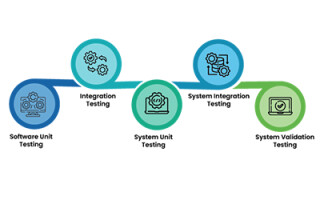Practical considerations for IIoT applications, part 2
September 06, 2016
Blog

So, you've mulled over the considerations in part one of this blog and you've made the decision to move forward with an IIoT application. That is grea...
So, you’ve mulled over the considerations in part one of this blog and you’ve made the decision to move forward with an IIoT application. That is great news! Now, you need to address practical considerations of the IIoT system itself and determine how the implementation will work. Your application will monitor an asset (such as an electric motor, tank, filter, or freezer), most likely remotely. There are many common mistakes made at this stage because most people don’t think to look at things like power, environmental concerns, data reporting, and connections to the internet. We will discuss how to take those things into consideration here.
First, consider how the monitor will be powered. Usually, your options will be line power and battery power. Line power is hardwiring or plugging in the monitor to AC power that is present all the time, allowing the monitor to be on constantly. Battery power is for situations where there is no line power or where power is unreliable. The operation of a battery-powered monitor is quite different because it has to sleep most of the time or it will deplete the battery too soon. Because it sleeps, the monitor can only measure parameters and report them when it wakes up at pre-determined intervals. The line-powered monitor, on the other hand, is always on and can measure parameters continuously. Sometimes the decision is made for you by what power source is available at the site, or the fact that the monitor needs to be awake constantly in order not to miss an important event. However, it is possible for a battery-powered monitor to wake when an event happens if a sensor can detect that event and send a signal to interrupt the monitor while it is sleeping.
Next, consider what environment the monitor will be in. Will the monitor be indoors or outdoors? If the monitor is indoors, will the climate be controlled or uncontrolled? The easiest environment for a monitor is inside an office that is heated and cooled all year long. Then, the monitor can be made out of less expensive materials and its components do not have to be as rugged. An industrial environment, even if it is inside, may not be climate-controlled and the monitor might be subject to temperature swings. Also, many industrial settings are dirty and rough, so the monitor needs a hardened enclosure and ideally have no openings such as a fan that would allow dirt to get inside of it. If the monitor will be located outside, then the housing needs to be rated for outdoor use in order to protect it from rain and dust. Any cables running in or out of the enclosure will need sealed cable glands to prevent moisture and dust from entering. If the monitor is mounted on a mobile asset, then it will need to be ruggedized to not only withstand extreme temperatures, rain, and dust, but also vibration.
Next, consider how the monitor will report its data or information. In an IIoT application, the monitor needs a way to connect to the internet. If you are fortunate enough to have internet service at the site, then the connection can be made through a Local Area Network (LAN) (also called Ethernet) cable or Wi-Fi. In most cases, there is no internet service and IIoT applications will make use of a cellular service to make this connection. The monitor will need to have either an Ethernet port or Wi-Fi radio in the case of internet service at the site or a cellular radio built in if internet service is not present.
Along with deciding how to connect to the internet, you need to consider how the connection with the monitors will actually be done. If there is a single asset at the site, then using an “all-in-one” monitor that has measurement and communications functions in the same box is most desired. However, if your site has multiple assets and requires the use of multiple monitors, then having each monitor communicate to the internet by itself may not be the most cost-effective option. For instance, with a hardwired LAN connection, having to run a separate LAN cable to each monitor may be difficult and expensive. Having multiple cellular connections at one site could eliminate the need to run LAN cables, but that means needing multiple cellular lines of service. A better way to handle multiple monitors would be for them to all communicate with a common gateway, like a hub-and-spoke architecture where the monitors are out on the wheel and communicate directly (the spokes) to the gateway (the hub). This gateway makes the one connection for all the monitors to the internet. In the case of a cellular connection, only one line of service is needed to handle multiple monitors. To reduce wiring, each monitor could communicate with the gateway wirelessly.
For any device to communicate wirelessly, they need to make use of radio frequency (RF) signals. These RF signals travel in straight lines. They can peek around corners somewhat and bounce off walls, but the best connections are made in straight and clear line of sight (LOS) fashion, meaning a transmitter can “see” the receiver without anything in the way. A clear LOS provides the best opportunity for reliable RF communications. Unfortunately, a clear LOS is not always possible. RF signals can penetrate walls, but the signal strength is reduced each time it has to do so. Signal strength can also be reduced by passing through vegetation such as trees and bushes. However, not just stationary objects can interfere – mobile objects need to be accounted for as well. For instance, if the monitor was located down low and the receiving gateway was mounted up high some distance away, you the RF signals would be traveling low to high and high to low. Now think about someone parking a big tanker truck in between the monitor and gateway. While that tanker sits there, the RF signal could be seriously reduced. Later, when the truck has moved on, the signal is strong again. That can make for some interesting troubleshooting when you see a gap in that monitor’s reporting.
This brief list of considerations hits the most common issues, but is not exhaustive. It is meant to get your thought processes going about the considerations for an IIoT implementation and help facilitate that discussion with any IIoT product suppliers that you might use. If done properly an IIoT application will help alleviate disruptions and increase productivity in your business processes, not make life harder. Good luck with your new application!