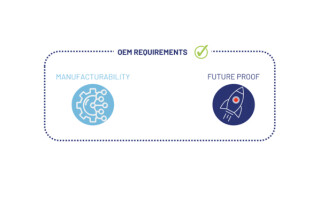Overcome File-System Incompatibilities When Sharing Data Across Disparate Devices
April 13, 2018
Product

Having the right drivers to connect to lots of different platforms and OSs is just the start. And the problem will grow as more platform types come online.
Modern consumers exchange massive amounts of data between smartphones, tablets, laptops, cameras, in-car infotainment systems, smart TVs, set-top units, and other devices—all running on different platforms and formatted with unique file systems which are frequently incompatible with each other. The inability to read files or work with data because of file-system incompatibilities has plagued users for decades, but new devices and platforms have only exacerbated the problem in recent years.
Easy cross-device and cross-platform data exchange independent of file system format would be a welcome relief, enabling users to freely view and work with data whenever they want to, on any platform, at any time. Paragon’s File System Link Suite is one such bundle of drivers that enables instant access to data formatted in all popular file systems on any operating system. Drivers can be installed in infotainment systems in vehicles, on laptops or mobile devices, enabling read/write access to external storage media.
Using external hard drives or other secondary storage devices is a common way to back up computers or share data. But this is also a barrier to making data available on different operating systems, because each one uses a unique file system. macOS uses APFS, while earlier OS X versions are formatted HFS+, and neither can natively write to Microsoft NTFS volumes; Windows uses NTFS, exFAT, and FAT32, but can’t access other file systems. To work on dual- or even triple-boot systems, users can install Paragon’s drivers for each OS to read and write on other file systems.
Mobile devices and external storage
USB drives and SD cards remain the most compact way to take data on-the-go for use on other devices. If you want to watch a video on an Android phone or tablet without consuming limited internal storage, or access files from a friend on your tablet, simply connect using a USB cable. To view or work with those files, however, your external storage device must be properly formatted. You won’t be able to reformat the drive without erasing what’s on it, and most USB storage devices are formatted with FAT32, exFAT, or NTFS file systems. FAT32 offers maximum compatibility with Android, and a few devices allow access to Microsoft's exFAT file system; but no Android device natively support NTFS. To access such content on the fly, without having to reformat and risk losing data, third-party drivers are a must.
Paragon’s Microsoft exFAT/NTFS for USB provides full read/write access to HFS+, exFAT, NTFS, and FAT32-formatted files via Android. Paired with popular file-management apps, the tool utilizes the native built-in Android file manager, letting users mount external USB storage directly, without installing additional applications. Users can also access data directly from SAF-supported third-party applications, such as messaging, cloud storage services, Gmail client, and others. The tool works with disk partitions, enabling Android users to view the volume layout as well as all partitions and file systems at a glance. Furthermore, all file systems are supported with read/write access.
Microsoft exFAT/NTFS for USB is a convenient, non-root method of transferring files between Android devices and Microsoft or Apple-formatted USB flash drives. Android users can connect any external storage media formatted on macOS or Windows systems directly to Android devices and manage files via third-party or built-in file managers. With an external power supply, you can use any hard disk drive or solid-state storage manufactured by Toshiba, Seagate, and others to gain terabytes of space. exFAT/NTFS for USB makes it possible to edit files stored on a USB drive and immediately email them to a friend without first transferring to your mobile device.
SAF-supported applications and external storage media
The Paragon tool lets users access data from external and portable USB HDDs directly in SAF-supported third-party applications, such as messaging, cloud storage services, and Gmail client. Files stored on USB drives could be an image, Word document, MP3 audio, PDF, ZIP archive, or something else. Instead of first saving files to your mobile device, you can instead open them directly from a smartphone or tablet, edit if necessary, then send as an attachment via Gmail or other service.
Newer smart TVs have embraced the TV-centric flavor of Android OS. However, incompatibilities create headaches for viewers. Video data is often saved using a variety of different file formats, and therefore can’t be properly displayed. Kodi is a popular free and open source entertainment center application, available for multiple operating systems and hardware platforms including televisions. This software lets users play and view most videos, music, podcasts, and other digital media files from local and network storage media.
For users struggling to free up space on PCs or other devices, there’s an alternative—store files on external media, such as USB drives. Simply connect the drives to the device and watch media files offline without connecting to the network. Any content stored on external storage file systems can be accessed and seamlessly viewed on your Android TV-supported display or device.
Finally, Paragon’s File System Link can be preinstalled or embedded into automotive infotainment systems, enabling car owners to connect USB devices, SD cards, digital assistants, or other external storage media directly to IVI systems to enable audio and video recordings, regardless of file format.
Katia Shabanova is a director at Paragon Software. Ms. Shabanova studied linguistics at Moscow State Linguistic University and University of Texas at Austin. Prior to joining Paragon Software Group in 2007, she worked for three high-tech companies in Silicon Valley. You can find her on Twitter @katiashab or connect on LinkedIn.
http://tinyurl.com/8nxzeou